
I won't bore you with the details of how to set up the new printer, that is not something you would need a step by step guide to unless you have bought one. So Instead I will hit on the highlights of my experience setting it up and using it for the first time.
 First off, let me tell you that it is big, bigger than the CPU on the computer. I mean, look at it here set up beside my CPU. Okay, okay, so I have a Slimline that is less than half the size of a normal CPU. Had you going for a moment, huh?
First off, let me tell you that it is big, bigger than the CPU on the computer. I mean, look at it here set up beside my CPU. Okay, okay, so I have a Slimline that is less than half the size of a normal CPU. Had you going for a moment, huh?Anyway, it is a fairly big printer compared to the ones I had bought in the past, and much larger than my little HP printer that I had been using until now. So it needs it's own printer station. It looks nice on the TV stand, no? That's a temporary fix, remember, this office is not completed yet (but the computer is in it now! YAY!) Okay, back on track...

As I was setting the printer up I kept skimming ahead in the quick start guide looking for the instruction to hook the printer to the computer. You always have to do that near the front of things, right? Well, I finally found it. And when I did I just went "wow!" (In a Neo sort of way). The little question mark with arrows going either way in a yellow caution sign was perfect, because it leaves you (or me at least) puzzled and pondering the directions you could take this printer when the first two lines on step 10 are:
If you are using your printer:
1) Without a computer, setup is complete.
1) Without a computer, setup is complete.
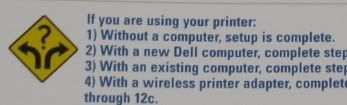
Without a computer?! Wait... this is a printer, I am a writer, printers are for printing writing... right? Kewly, that is wrong. I have not yet read the official story for what you could use a printer all by itself for, but the possibilities are starting to add up. It's a scanner and copier and has places on the front for picture cards... I wonder.... yes, I can see lots of possible uses for this baby aside from just shooting out manuscript pages!
So, back to the assembly, I am, after all, preparing to print out a article later in this week and get it mailed off. Time to hook the sucker into the computer and see what's next. Oh wait, no... CD first... good thing they toss in these quick start guides - I'm too excited about this thing to slow down and read the instructions. (Which actually came as a book, not a PDF woot!)
The printer has an excellent feature that I have never seen before that tells you approximately how many pages you have left to print in the print screen. I wish that it would show up on the first screen of printing, but it is nice to have that counter somewhere in the mix at least so that someone like me, who prints approximately the same kind of stuff each time they print things, can have a rough estimate on how much work they can get accomplished before they need to replace the printer cartridge. I'm just hoping the printer cartridges for this are affordable, I have not yet priced those.
But really, lets get to the good stuff here. Every writer out there is asking, "But how does it look when you print in draft?" That is, after all, a necessary feature for anyone that makes their living as a writer. I like it, I have taken a moment to print at each of the settings, draft, normal, photo (1200dpi) to show you what each looks like. (Yes, Normal is offset a little, I accidentally had a space in there and did not notice it.) These are printed at 10pt Times New Roman - which is what I write with when I am working on a novel. The draft is more than good enough for me to use in editing or printing out writer's guidelines or whatever other office paperwork I need, but I would advise anyone submitting a manuscript to be kind to the editor and be sure you use the normal printing level for your final mailing copy on your manuscript. (And a larger font.)
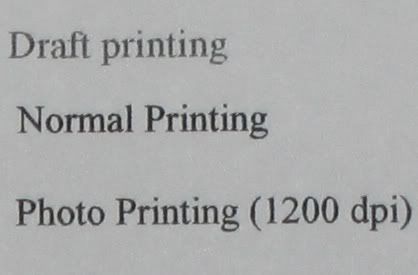
My next concern was how well the scanner works. I have a whole book filled with maps of my novel world and character sketches and building designs and... you get the idea. So I want something that can take my artwork and scan it in. I pulled down the wyvern I drew back in 2005 and slapped it onto the scanner, a quick test on scan to Word failed miserably, I think it tried to translate him to writing - not really sure. I tried scan to file then and that worked beautifully. (See the wyvern below.) He scanned in at a good size and I scaled him down to fit into the blog, but he looks really nice. I had drawn him in pencil and pen, so I am very happy with how well the details showed up on him when he was scanned in. Most of my maps are in pencil then inked in with pen or colored with colored pencils or watercolor paint, so this will make it possible for me to scan in any fast images I want to create for my novel's worlds.
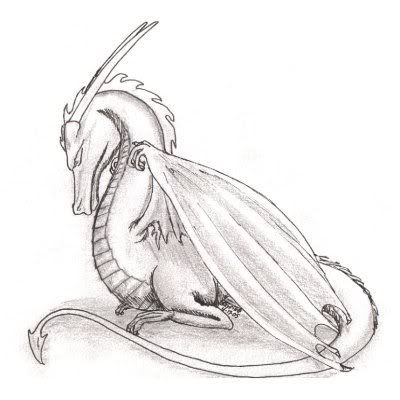
I have not tried any of the other features for this printer, and it seems to have a few more tricks up its sleeve, but I am very happy with what I have tried out so far. As a writer, I would recommend the Dell 926 printer to other writers that are looking for a good easy to set up and sleek looking All-In-One system. The printing is clear, the pages remaining count feature on the print screen is very handy (new printer cartridges started for me with 72 pages - not exactly great for printing novels, but good for articles and printing the first three chapters of a novel. And that was on normal setting, for draft you could get a lot of work done on rough drafts and revisions for your work).
Perhaps the coolest feature for me is that it can be used without the computer. My mom is always needing a copy of some document, from the looks of it I could get her one of these things and even though she is not good with computers, she could at least make copies of important paperwork and stuff like that easier than she could get a VCR to play a movie (much easier thankfully, I am still teaching her how to use the VCR).



4 comments:
very nice post! I love the dragon! What kind of book are you writing?
Thanks! :-D
I'm writing a fantasy novel, it started out as a historical novel based on the Princes in the Tower, but I have shifted to a fantasy novel with their story as a rough guide to follow. Some day I want to tell their story in detail, since I have always had very strong feelings for it.
wow. thats horrible. I hadn't heard of that story. Good luck with you writing!
The 'without a computer' means that it works as a standalone photocopier.
Post a Comment